Summer is here as well as the summer party of Rest Routes! Get 10% off with summerparty coupon and start using Rest Routes Pro.
This is the most complete plugin for creating stunning custom endpoints
Rest Routes Pro started a long time ago as a modest plugin for extending WordPress REST API by providing a way to create some basic custom endpoints in a very limited manner, we are very proud to say we were the very first one in the field.
As it got embraced by the WordPress community, after we collected thousands of feedback from our lovely users we have dedicated uncountable hours building a PRO version for Rest Routes. In this page you will find all the features we have built so far and which is still counting.
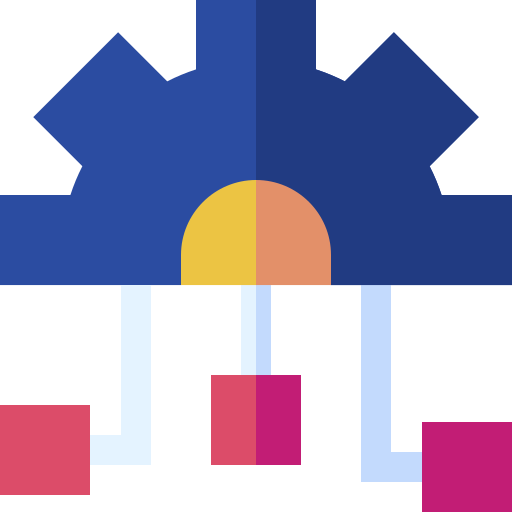
Manipulate Native WordPress Content
Rest Routes Pro will let you manipulate any piece of WordPress data from your site. Do you need to create a post and attach some custom taxonomy term into it? Or maybe you need to display a list of editor users as well as a particular user custom field.
You are able to manipulate posts, taxonomies, users, and options. This means that you are able to display, create, edit and delete data from these WordPress objects.

Work with Custom Tables
You are not limited to work with default WordPress objects. With Rest Routes Pro you are able to manipulate any custom database table.
This means that you can for instance, create a custom endpoint for creating a new entry in a custom table and fill it with data provided from URL parameters. Or you can create an endpoint for updating a table row in certain situations, adding filters to limit the range of the update.

Perform Custom SQL queries
Write any kind of SQL query and make your custom endpoint execute it. This is a very powerful feature that lets you write any kind of SQL query.
You may need to perform, for instance, some complex SELECT clause with a few JOINs in it. With Rest Routes PRO you are able to make your custom endpoint execute this query and display it as output of the endpoint.
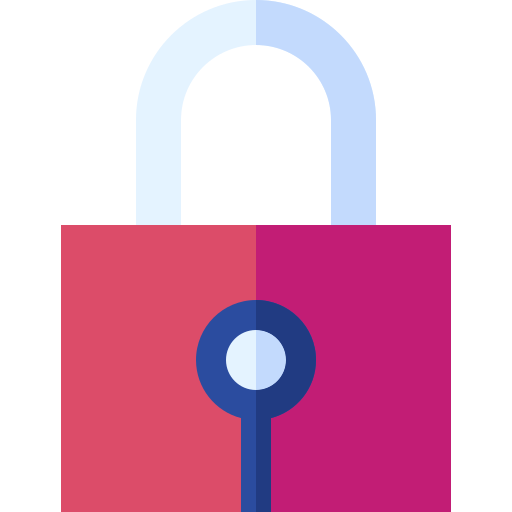
Perform Authenticated Requests
Not all endpoints have to be public. You may have some endpoints you want to protect and let only users with certain privileges to access it. That’s totally possible here.
With Rest Routes Pro you are able to both protect your custom endpoint and perform Basic Authenticated Requests. This means, that your custom endpoint won’t be available publicly anymore.

Communicate With External Services
One of the cool features is to be able to perform requests to external services. That makes your site able to communicate through requests with any external service.
This is very useful in some situations, for instance, you may want to ping a particular external endpoint whenever some action happens. You can then configure your custom endpoint to do this external request for you.

An Infinite Quantity of Filter Options
For endpoints whose you want to display data you will find a number of different filters for refining your output.
For native WordPress content, you are able to set filters for all kind of WordPress objects, such as custom fields, user custom fields, taxonomy term fields, and taxonomy terms.
For Custom Tables, you are able to add filter for every column from your table.
Of course, every single filter supports custom URL parameters, that makes it possible to set values for the filter fields accordingly to URL parameters in a very dynamic way.
Do you have an insane amount of posts and need to paginate. Do not worry, we have the feature for you. Any kind of displayable endpoint has the option to add pagination.
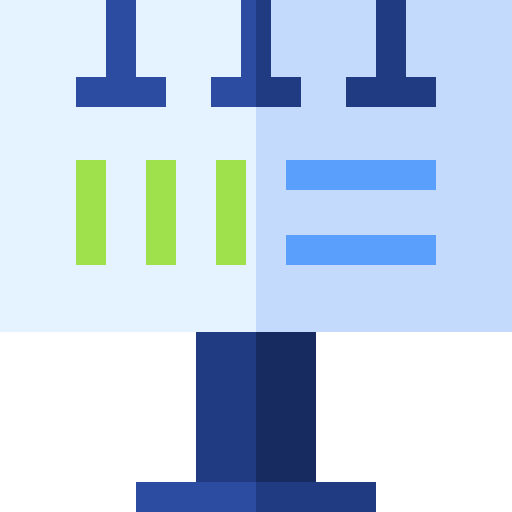
A Fully Customizable Output
Again, for displayable endpoints you are able to define what you need to output. So, instead of outputting everything, you may select whatever fields you want to output through your endpoint. You can also output custom fields, user fields and taxonomy term fields.
There is also a very interesting feature that lets you dynamically hide/show some particular output fields depending, this feature is called “Conditional Display”. You can, for instance, show a particular output field only in case some URL parameter is filled with some particular value.
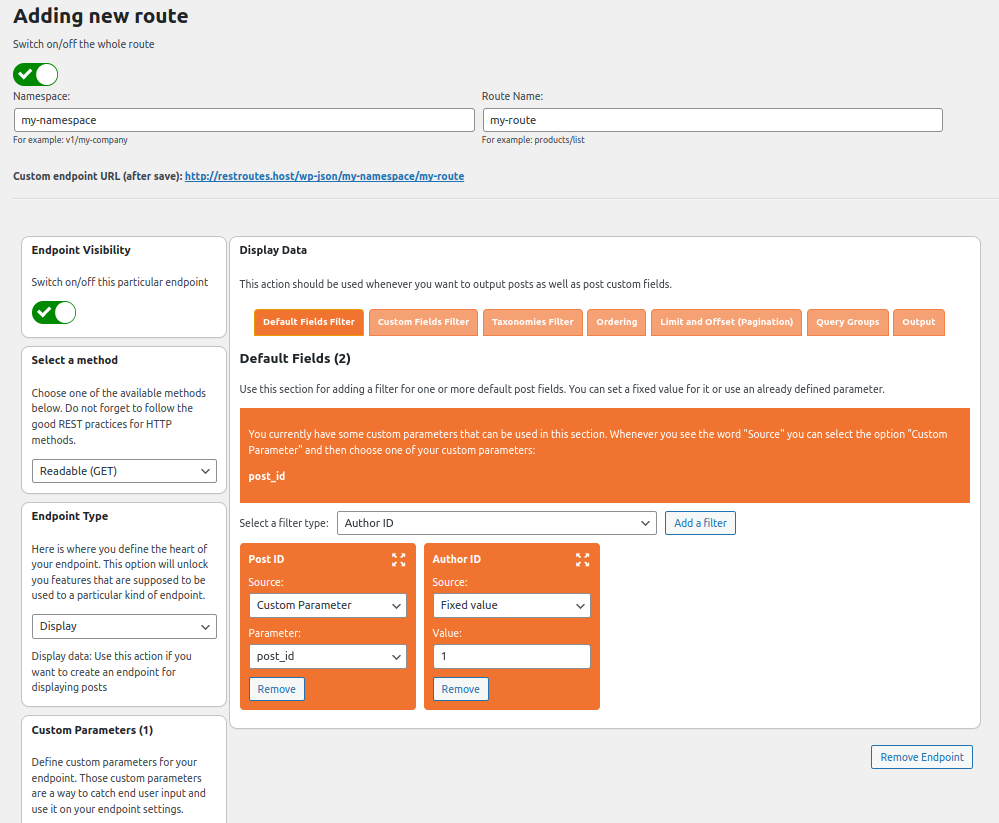
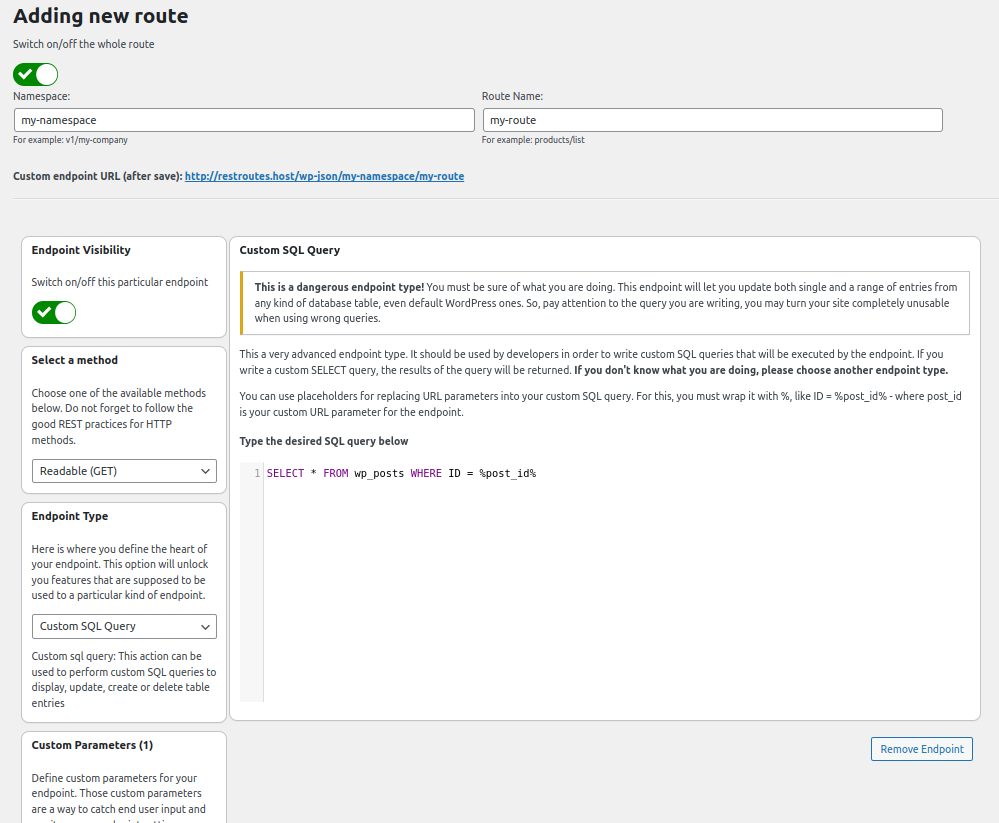
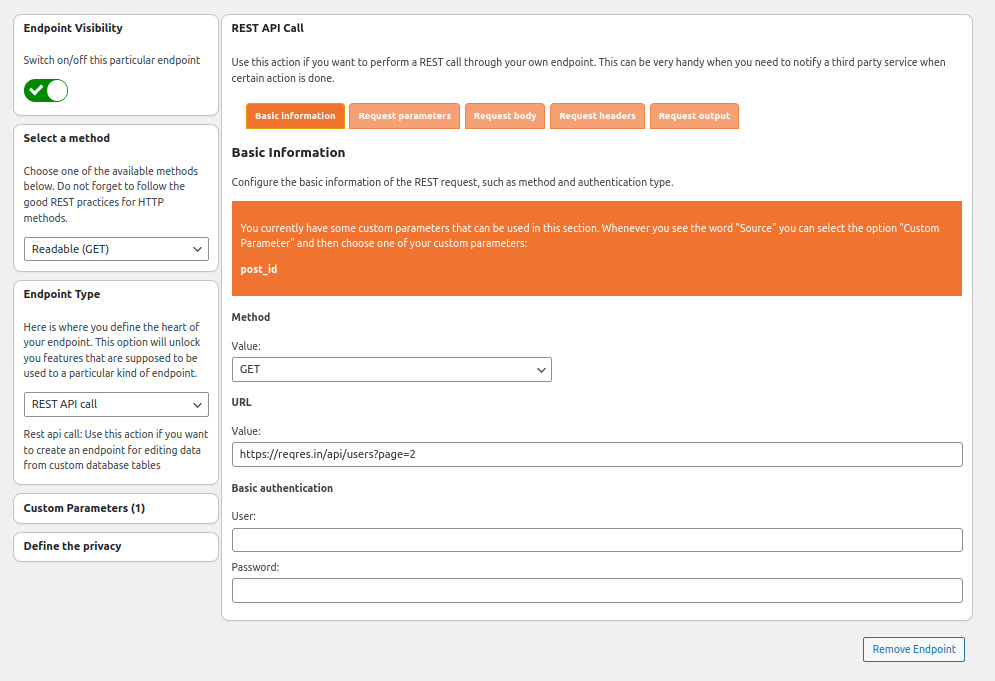
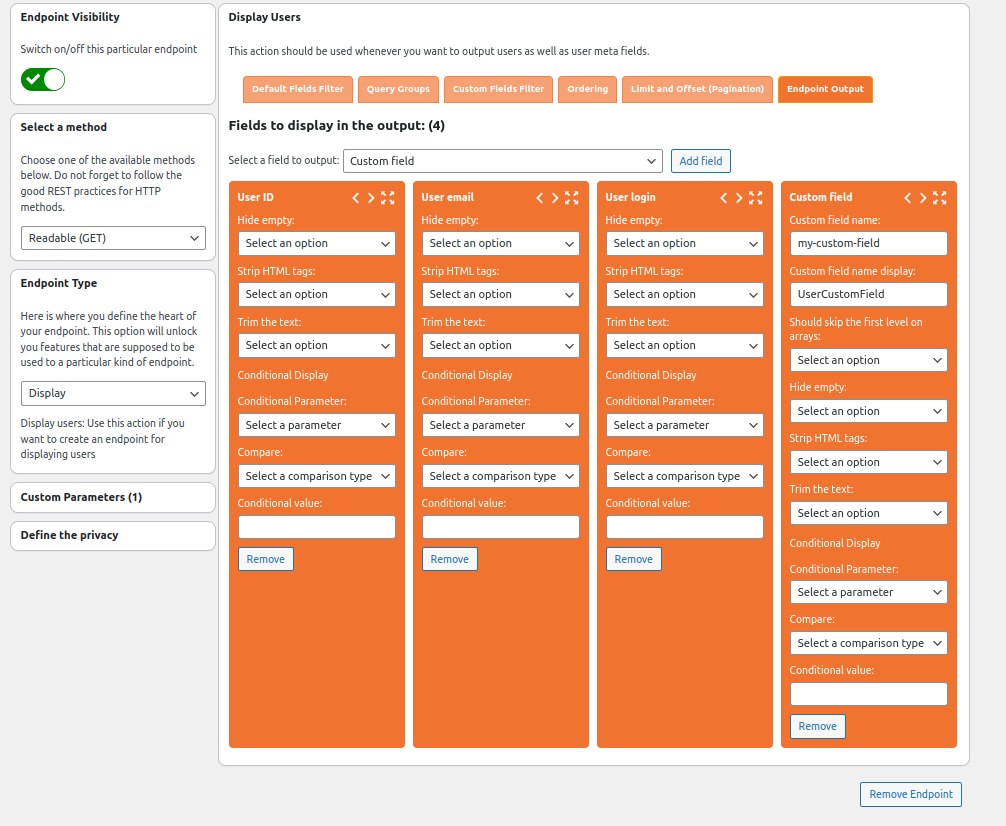
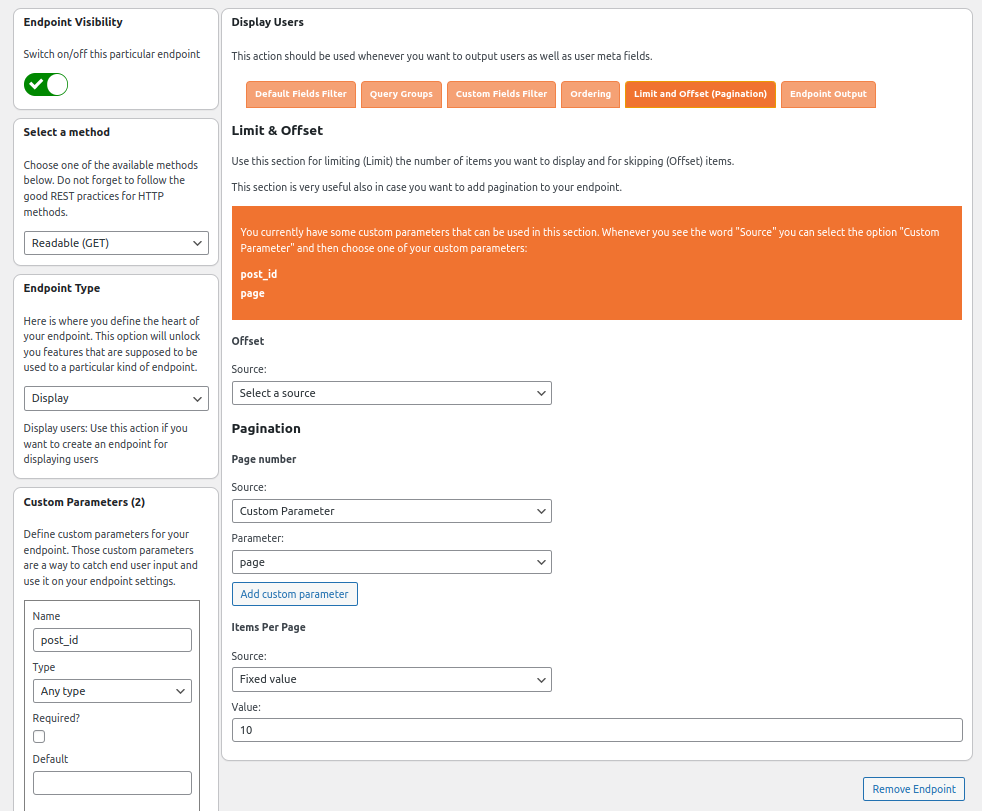
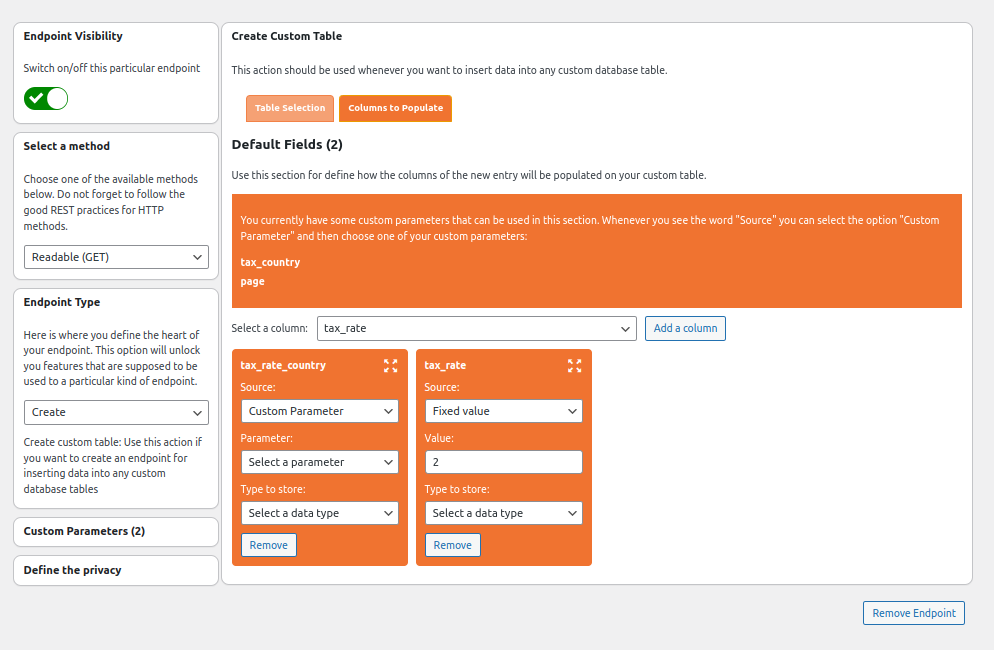
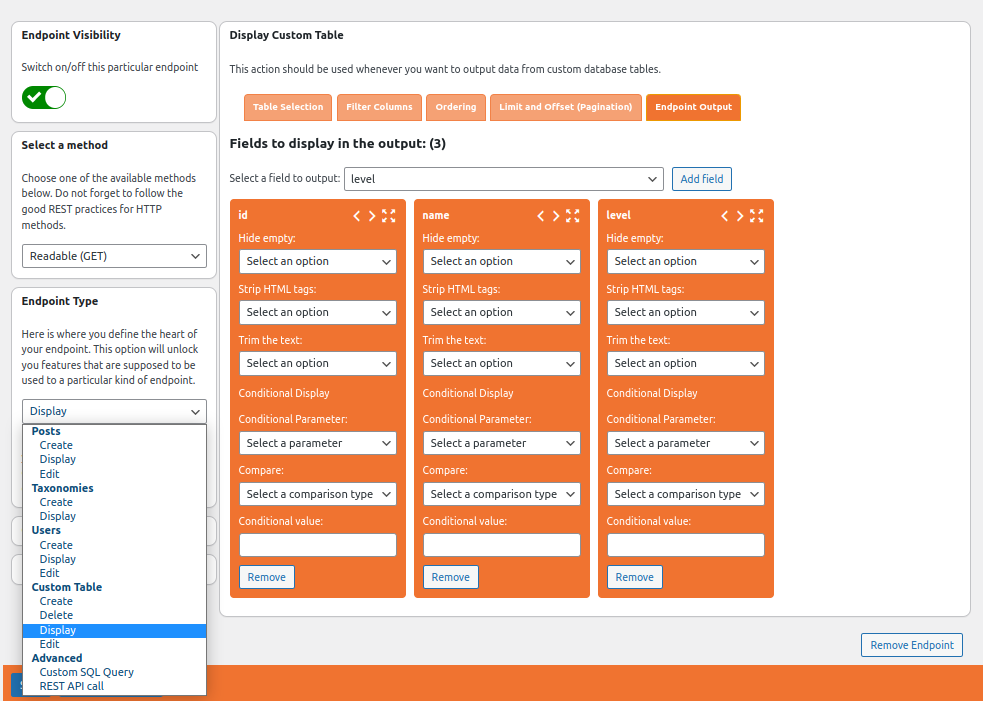
© 2023 Rest Routes Limited
Munich, Germany – 81245